How to get on the waiting list
Written by Chronos
| 24 November 2023
1) If you don’t have one already create a account at registration.fauntastic.eu
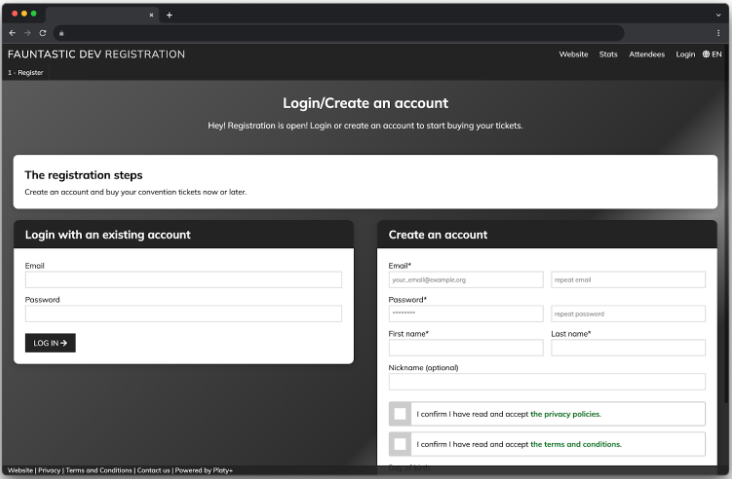
2) Once you account is created and you are logged in, visit registration.fauntastic.eu/register you will have the option to “make a booking” or “just register”
“Booking”, most likely the option you want to choose, where you will be able to register to the waiting list
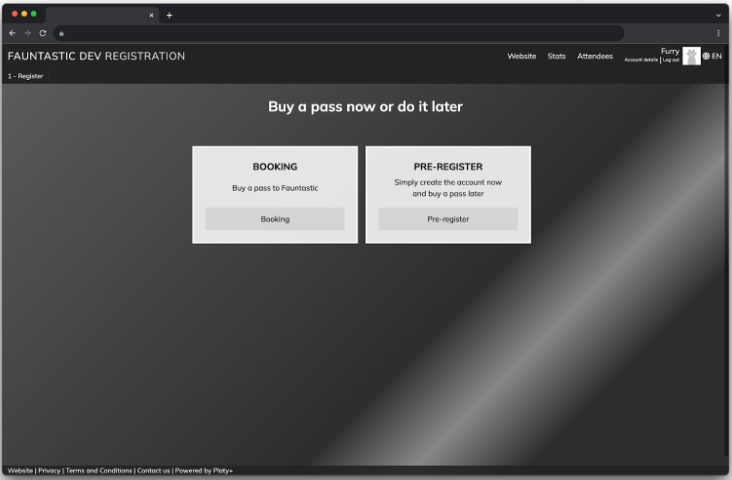
3) On the next screen, select “Waiting list”
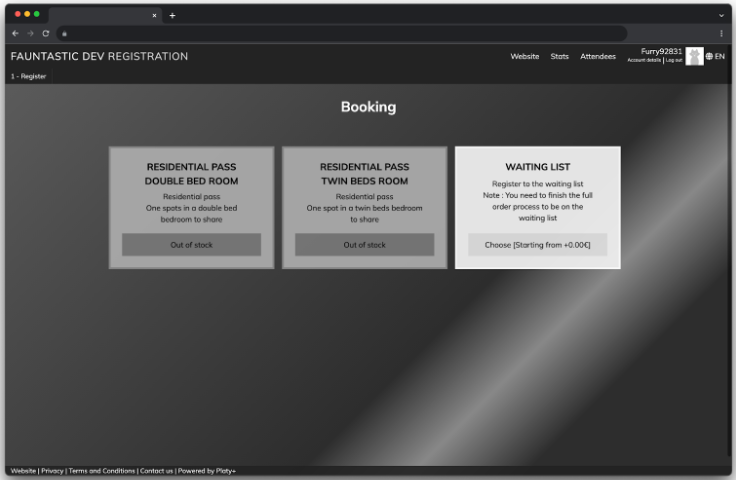
4) Select your wishes, we will try to fulfill them the best we can
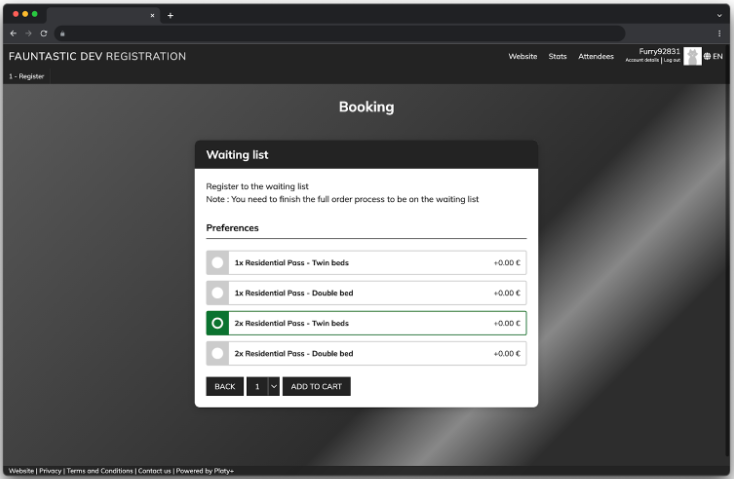 And click “add to cart”
And click “add to cart”
5) You will see a summary of “your cart”. Click “Continue to next step”
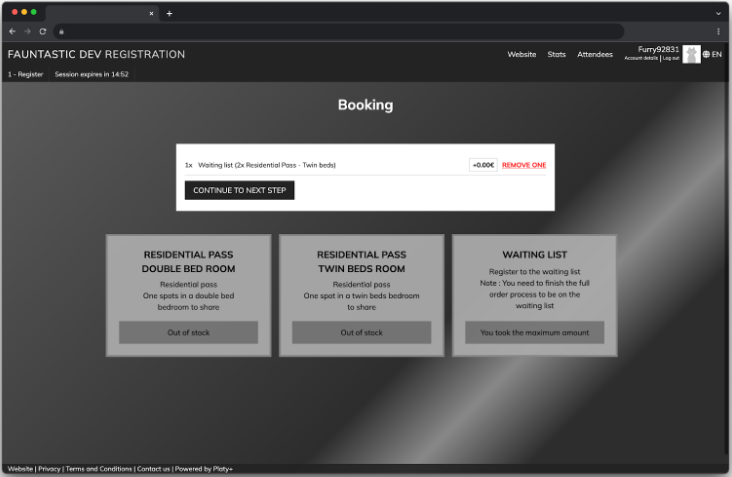
6) You will afterwards see the option to add options, DO NOT SELECT ANY ! (they should be unavailable by default)
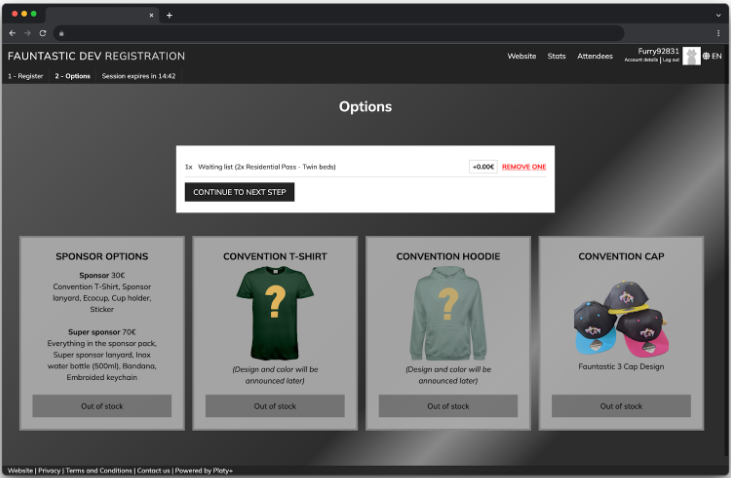
You can again “Continue to next step”
7) You are now on the checkout page !
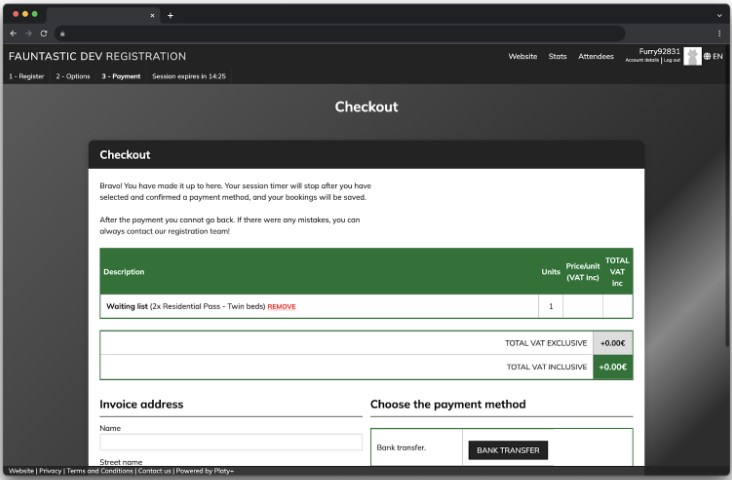 This is a quote that you need to validate then pay, even if it’s equal to 0eur.
This is a quote that you need to validate then pay, even if it’s equal to 0eur.
To do so, verify the quote, scroll down to the bottom of the page, fill the invoice address and choose the payment method “bank transfer”
Once you have clicked “bank transfer” and you see our organization IBAN, you are successfully in the waiting list
If a spot becomes available for you you will receive an email from registration@fauntastic.eu, check your spams!
When we contact you for a waiting list spot(s) availability you have 24h to respond, otherwise the spot(s) are given to the next person in the list and you are removed from the waiting list.
