How to register and buy a residential pass
Written by Chronos
| 24 November 2023
1) If you don’t have one already create a account at registration.fauntastic.eu
– We recommend that you have created your account before the registration opening
– We recommend using a computer (desktop/laptop, not a mobile phone)
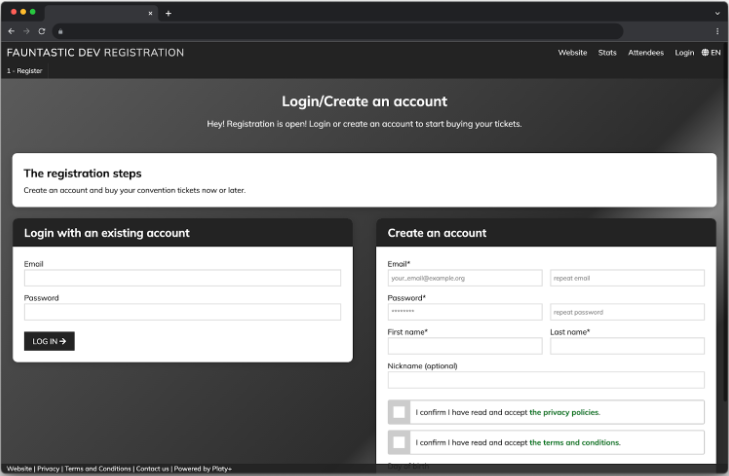
2) Once you account is created and you are logged in, visit registration.fauntastic.eu/register you will have the option to “make a booking” or “just register”
A “Booking”, most likely the option you want to choose, where you will be able to buy one or multiple residential passes
B “Pre-register” will only register you in the system, with no pass (no convention or hotel access), if someone else has bought a ticket for you, you can choose this option
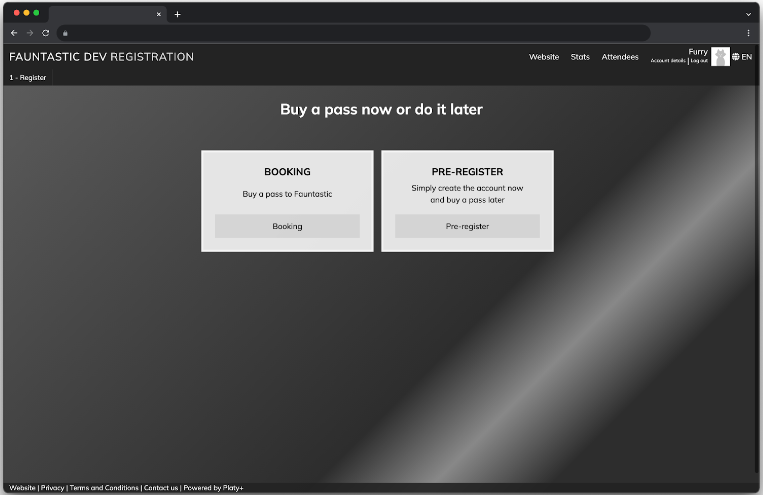
3) Select the type of residential pass you want, the differences are :
A “Residential pass Double bed room” one residential pass, for one person into a bedroom to share with one large bed
B “Residential pass Twin Beds room” one residential pass, for one person into a bedroom to share with 2 separate beds
C The 3rd option is the waiting list, in case no more spots are available, more information in a dedicated guide
- You will have the option to buy 2 passes at the next step
- For more information about the Residential Pass, please visit fauntastic.eu/buy-a-pass
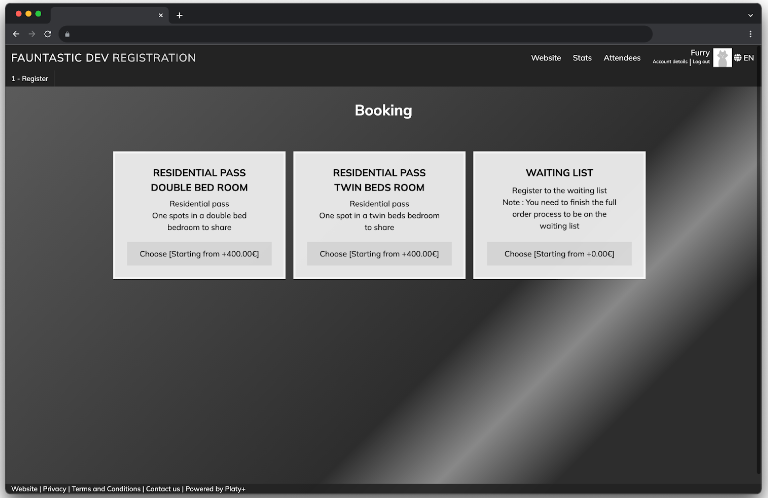
4) Now that you have selected your room type for your pass, you can choose to buy multiple if you wish to
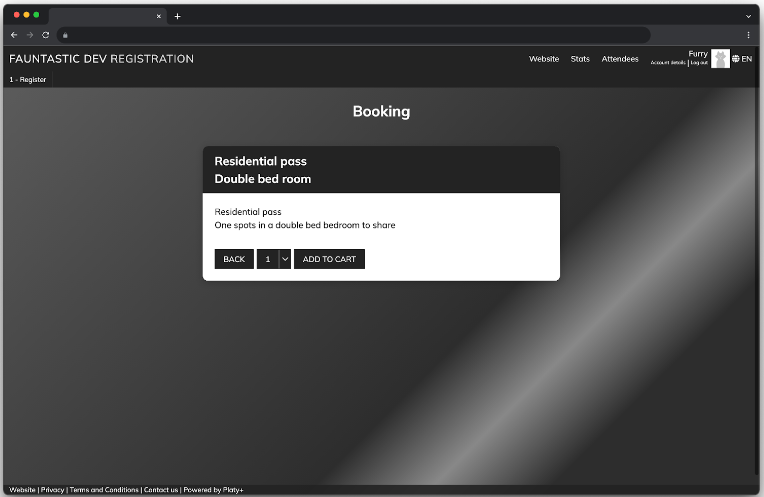 You can add the selected pass to your cart
You can add the selected pass to your cart
5) You will see a summary of “your cart” with all the ticket you have selected
Once you are here, all the passes you have chosen are saved for you for 15 minutes !
On this page you can change, add, remove the pass and quantities you have chosen
When you are ready to order your pass, chick “Continue to next step”
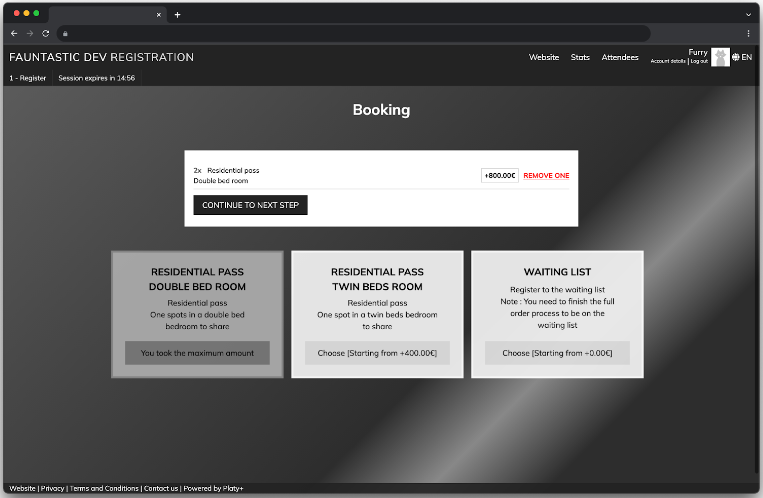
6) You will now be able to add options to your registration such as the sponsor pack or merch if you wish to
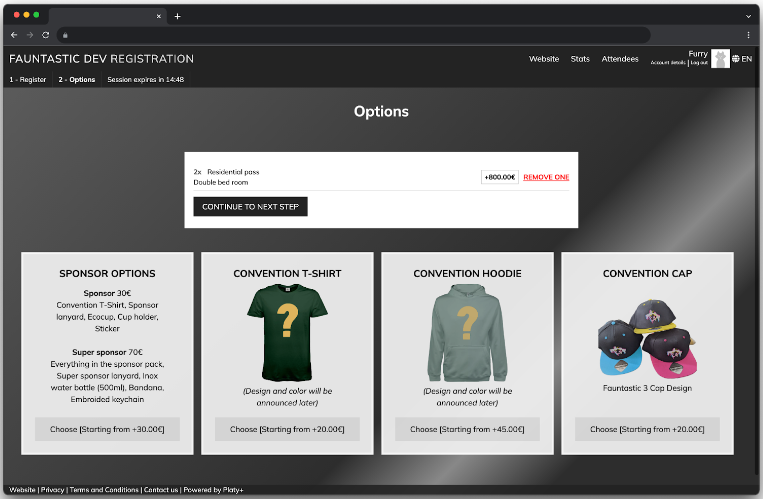
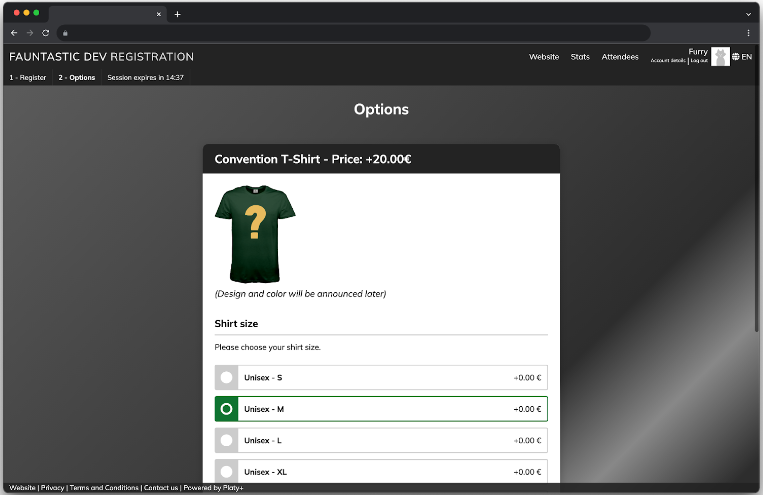
Then you can again “Continue to next step”
7) You are now on the checkout page !
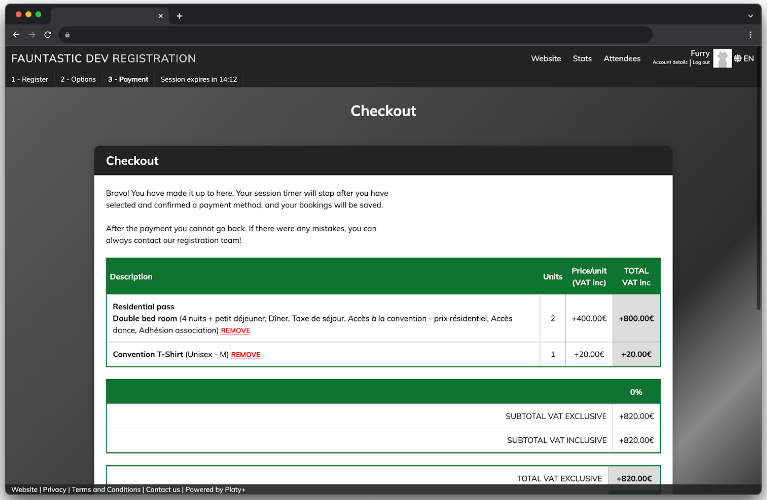
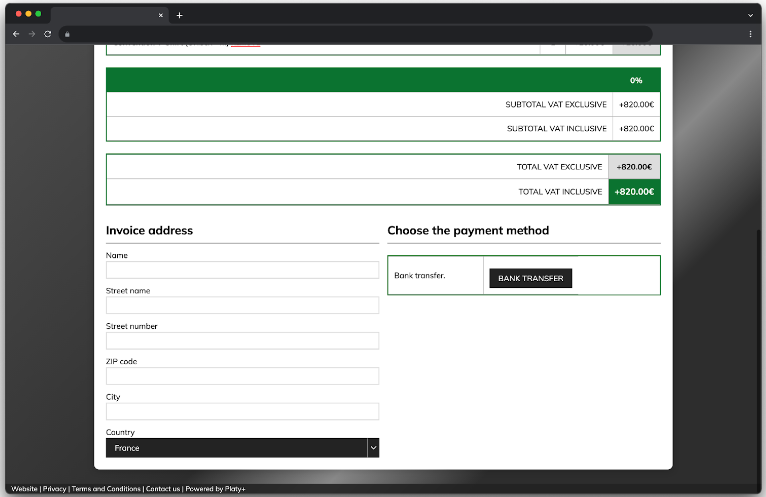
This is a quote that you need to validate then pay,
To do so, verify the quote, scroll down to the bottom of the page, fill the invoice address and choose the payment method “bank transfer”
8) You will now see the bank informations needed for the bank transfer, please make sure you copy the “Communication (in French banks: Commentaire/Libellé/Référence Opération)” correctly, that’s what will link your payment to your registration
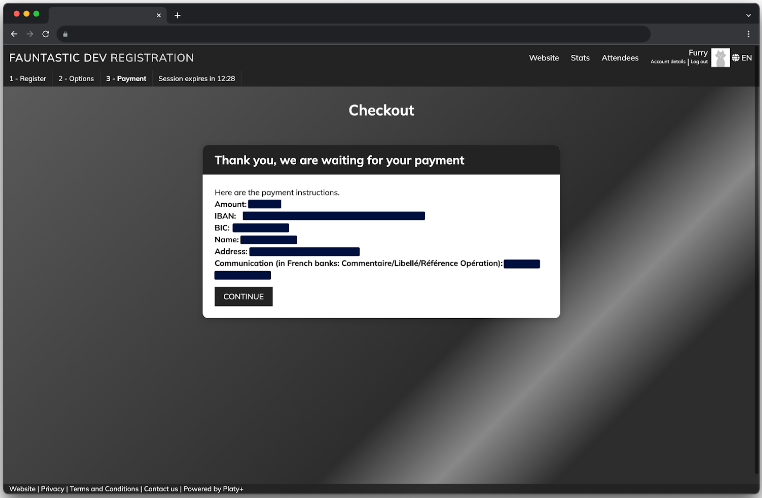
You can click “continue” to confirm the payment
9) At this point your booking is fully confirmed ! 🙂 you are registered for Fauntastic with a residential pass
Make sure to send the payment quickly, it needs to be received by the 8th of december, otherwise your booking will be canceled.
You can on the next page manage your booking option, assign your tickets, and fill your profile (all optional you can do that later).
